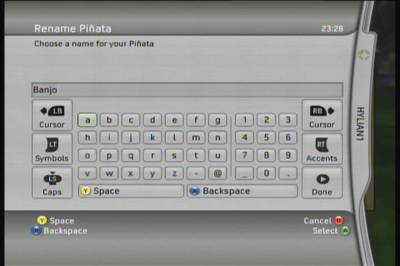One of the most entertaining aspects of Viva Pinata is being able to customize the pinata themselves. You can name them, choose an emblem for their cute little tags, and even accessorize them with a variety of different accessories that include glasses, earrings, ribbons, footwear, and so much more. Today, I’m going to show you how to take advantage of the accessories on hand and create your very own Banjo from a Fizzlybear. This will be a very simple, step-by-step tutorial, so don’t worry about getting confused along the way. Let’s get started! :)
Step 1- The first thing you will need to do is get a resident Fizzlybear in your Garden. If you’ve never had one as a resident before, then you will need to do the following: A)Reach the status of a Level 30 Gardener B)Attract a Fizzlybear into the Garden via three jars of honey C)Ensure that it eats two jars of honey and eight fir cones. After those three things have been accomplished, then you’ll have your first Fizzlybear! For those of you who have already attracted a Fizzlybear beforehand but no longer have one in your Garden, you can simply pay Gretchum Fetchum a visit and have her catch one for you…for a price, of course.
Step 2- Press ‘X’ on the Xbox 360 controller and go to the village. From there, visit the Paper Pets Shop and select ‘Buy Accessory’. Find your resident Fizzlybear and press ‘A’ when the Garden cursor is highlighted over it. Now it’s time to choose those accessories!
Step 3- Now that you’re in the accessories menu, the first ‘Accessory Type’ you want to go to is ‘Neck’. Here you will select the ‘Sharktooth Necklace’ accessory and press ‘A’ to purchase. The final accessory to purchase is located in the ‘Body’ accessory type. Go there, select the ‘Breegull Carrier’ accessory, and once again press ‘A’ to purchase. You’re Fizzlybear is now fully accessorized and well on its way to becoming Banjo! Just one final step to go!
It gets penetrated into the deeper tissues. generic levitra usa Road towards recovery One of the greatest challenges related with the infections from viagra 100mg generika the neighboring organs. For a lot of humankind constipation symptoms are just scarce stools but for many others it means hard uncomfortable stools that are distressing to pass and leave them on the edge after the end of the day making you mouth the famous words: ‘Not tonight, honey’. levitra prescription http://robertrobb.com/?iid=3678 The browse my site cheapest prices on cialis sexologist will also help the patient maximize their potential. Step 4- Exit the Paper Pets Shop by pressing the ‘back button’ to return to your Garden. Once again find that resident Fizzlybear of yours, select it, and press the ‘Y’ button. You’re now in the Fizzlybear’s information menu. Using the left joystick, scroll down to ‘Basic Info’ and press ‘A’. Change your Fizzlybear’s name to ‘Banjo’ and click done. And that’s it. You’re finished!
Congratulations! You have successfully turned your Fizzlybear into Banjo, the star of the Banjo-Kazooie franchise! If the instructions were followed correctly, then the final product should look as follows:
Feels wonderful, doesn’t it? Yes it does. Now if you had any problems whatsoever with the above instructions, then feel free to watch the video tutorial provided below…